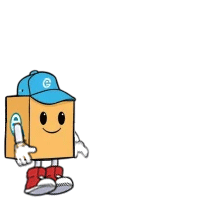Can ePrint print from Canva Designs
Print Canva Designs (delivered anywhere in Australia) with ePrint
So you’ve created a design using Canva Design Studio and you need to get it printed? ePrint can print all designs from the online platform, no matter what size or product. Most of our products are online with pricing available. Select your options and then tick on the upload your design button.
Types of Canva Printing Products
Business Cards – Flyers – Posters – Postcards – Menu – Brochures – Documents – Letterheads – Invitations – Stickers & Labels – Calendars – Greeting Cards
Setup Canva Files for Printing
Before you export your Canva Design for printing, ensure you have checked your page/s for bleed. To do this, simply go to File > Show print bleed.
>
Your design should fill this newly opened up area. The dotted line represents the cut line.
Once your design is complete, simply Download > PDF print > Crop marks and bleed:
How a print ready file should look: